CAN Administration Portal Configuration
The Captive Access Network Administration Portal allows administrators to configure Sessions, Users, and Plans. The Reports Section gives details reporting on usage.
Login Page
Open Captive Access Network Administration Portal through the Captive Admin link in Kognitive Cloud or access the URL directly.
The Login page enables the admin to login into their account.
The admin can access the account using their unique credentials.
Enter the below details:
Username – IAM username of the admin
Password – IAM Password of the admin
Click Login button to login into the Captive Access Network Administration Portal.
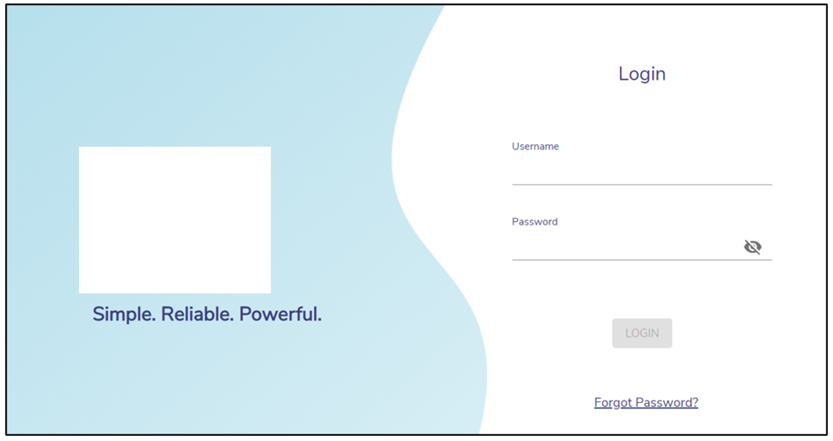
Login Page
In case the admin forgets the Password, click on Forgot Password? button to reset it.
Enter the username associated with the account and click Reset Password button.
The below message is displayed.
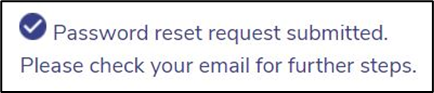
Password Reset
The admin will receive an email with further steps. Follow the steps given in the email to reset the password.
Captive Access Network Homepage
After logging in the admin is directed to the Captive Access Network Homepage.
The homepage contains 6 tabs – Sessions, Users, Plans, Reports, Events and Portal.
-20241211-082338.png?inst-v=360eba69-b4e7-4616-8c2d-65aa1289b23b)
Captive Access Network Homepage
Please refer the below pages for detailed information on each of these tabs:
