K4 Edge Release 7.1.4
Release Notes of 7.1.4 Build 87
Feature / Enhancements
Captive User Portal login has "Remember Me" capability
Custom Content Filter along with the SPORT (Kognitive Cloud) interface
CAN - Small Quota handling / Reduce the overage on quota completion
Bug Fixes
Log cleanup and size optimization - This should reduce the high disk and CPU alerts
Reliability of Static Route configuration
Limited Access and Edge local login – Ability to update the CAN configuration for an Access Network
Updated Konnect Binary to handle the incomplete web responses from the applications
Interface with Static IP configuraiton causing periodic outage / stability issues
CAN user traffic not working after the Interface/WAN update
Configuration backup/restore – Handling the site names with special characters
Configuration backup/restore – Error Message to the user on incompatible configuration
Configuration backup/restore – With the configuration restore the interface coming up as 10mbps
Release Notes of 7.1.4 Build 49
Feature / Enhancements
Limited Access User - Added the ability to Pause/Resume Users and WAN
Traffic Policy - Rules can include "IP:Protocol/Port" - Protocol is included in the IP & Port option
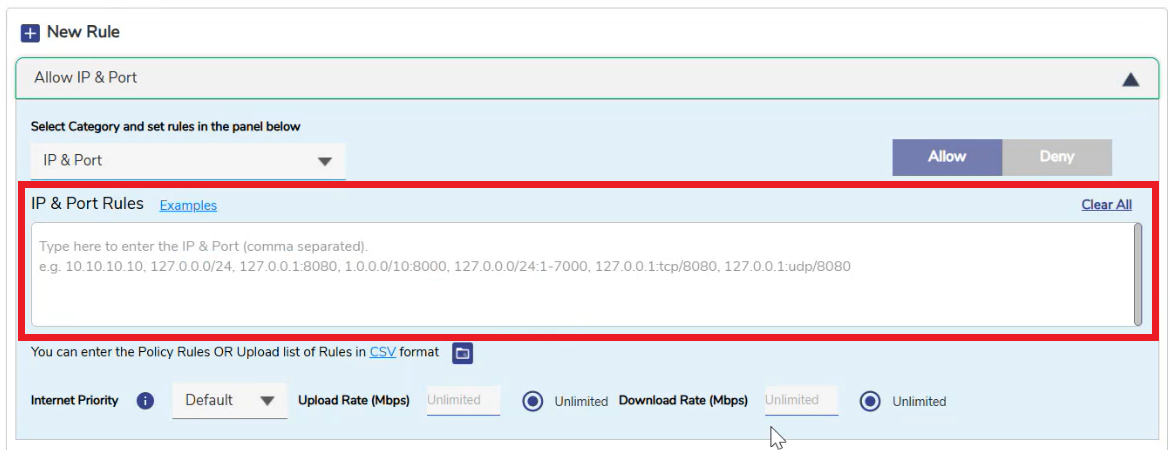
IP:Protocol/Port
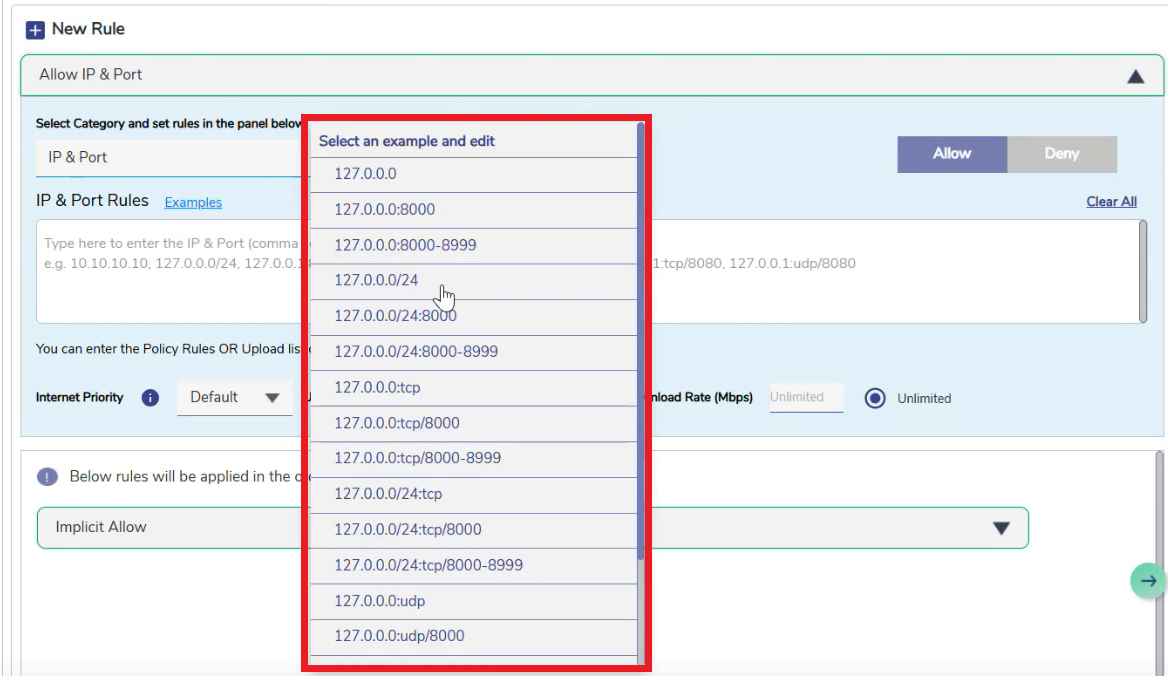
IP:Protocol/Port
Traffic Policy - Notes/Description can be added to the Traffic policy
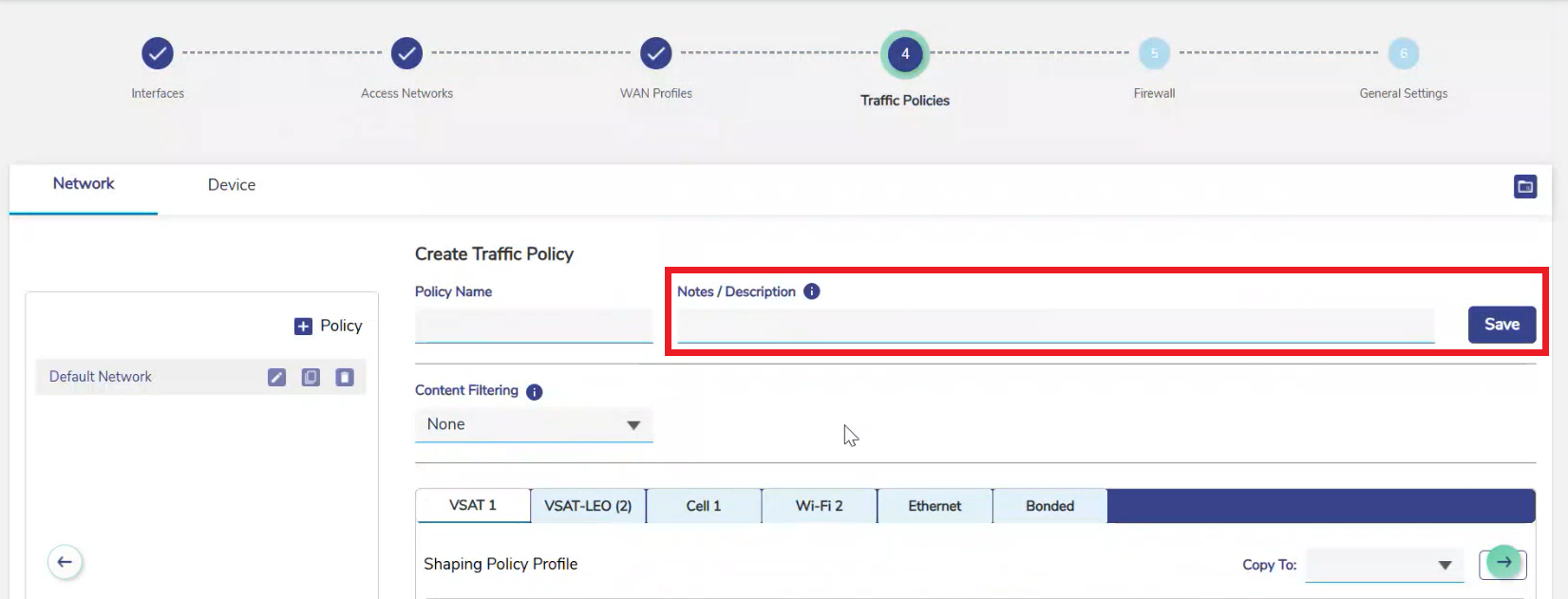
Notes/Description
Traffic Policy - Traffic rate limit can be set 0 - This is done in order to block traffic on that interface
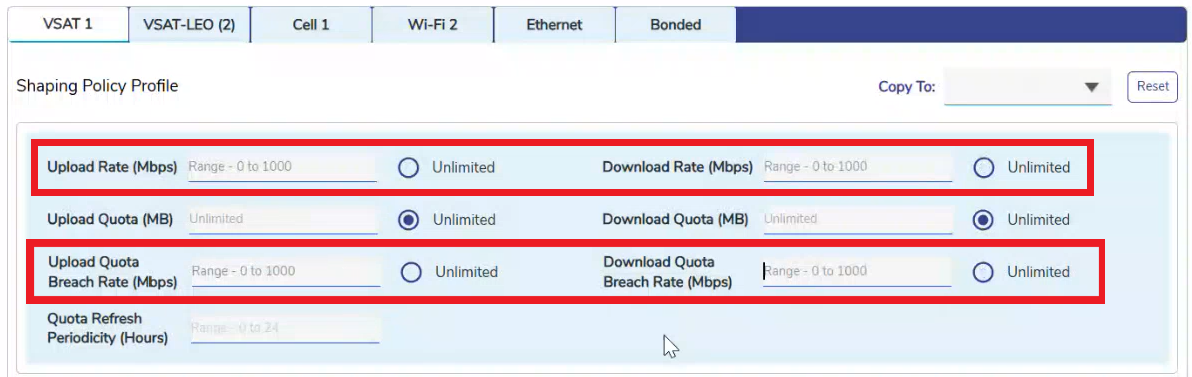
Traffic rate limit
Traffic Policy - DPI Application Signature updates - Every weekly
Traffic Policy - Custom Content Filter
IPS threat updates to cloud is synced more periodically (every 5 minutes)
Phase 1 GDPR requirements - Not displaying user activity details. This is an Organization based configuration and has to be enabled from Kognitive Cloud/Sport
Added option to reset the IPSEC tunnel
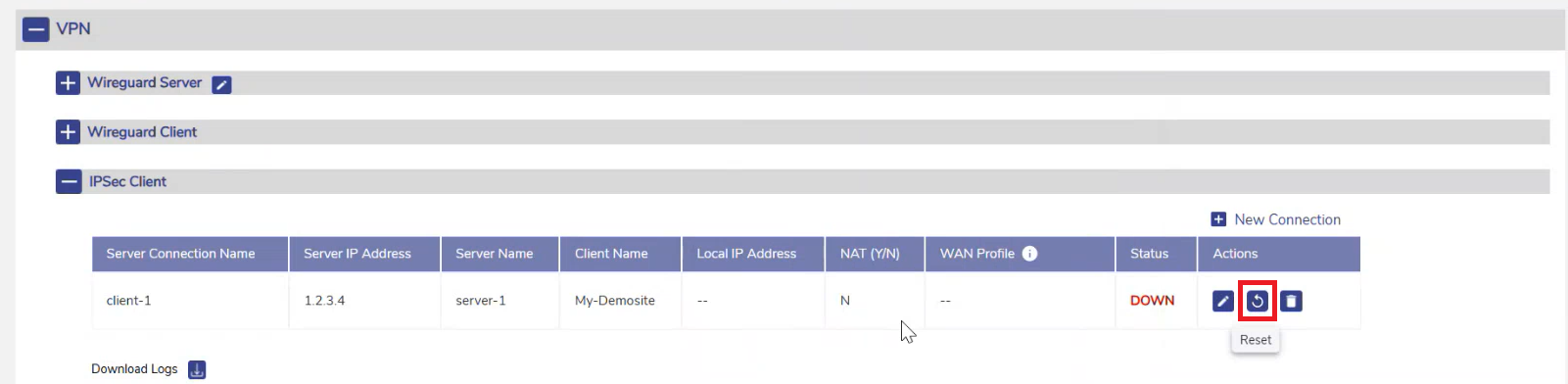
IPSEC Tunnel
VX CLI supports Default Access Network configuration with the network changes
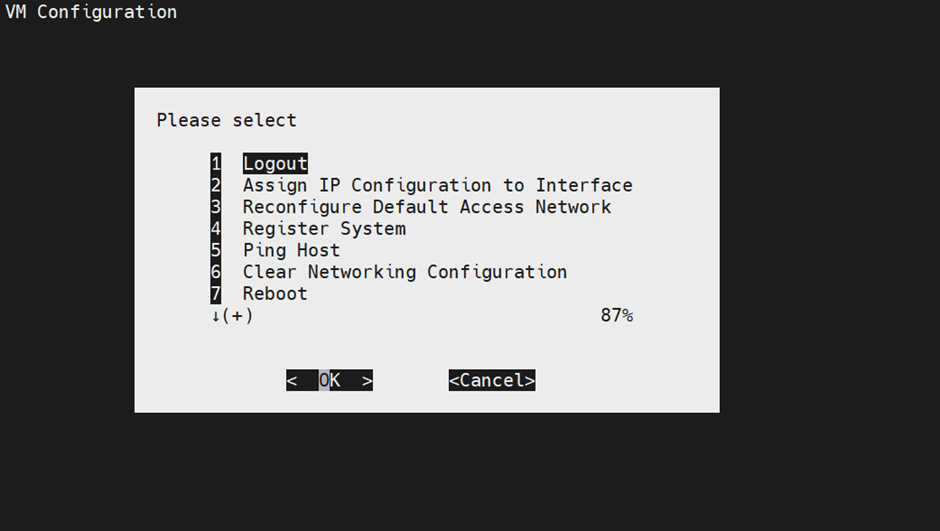
Menu option to Assign or change IP configuration
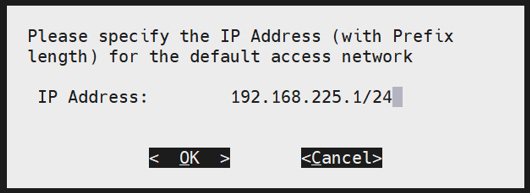
Configure Default Access Network
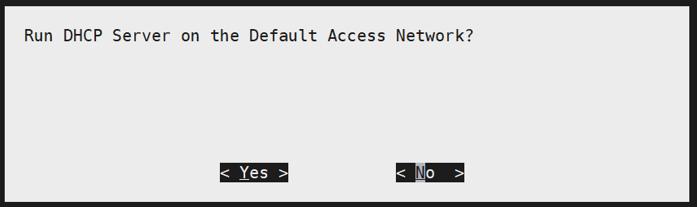
Run DHCP Server on the Default Access Network
Update on the Interfaces Screen
Interfaces screen in the Configuration Wizard shows interface MAC address on hover
Alert shown to reboot the system when any WAN interface (VSAT LEO) is converted to LAN or Management
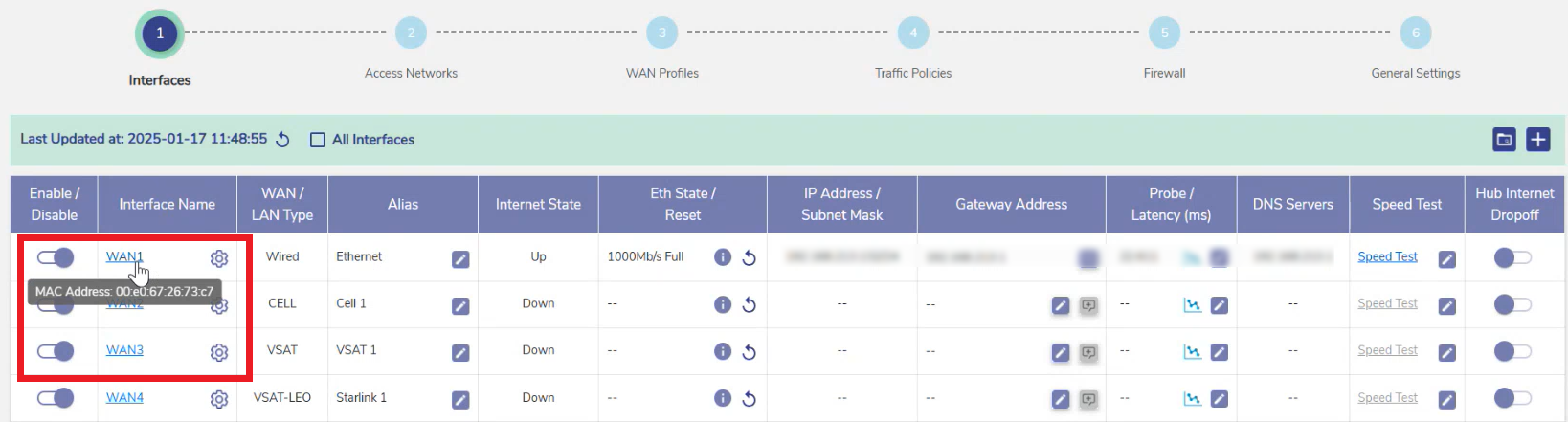
Shows interface MAC address
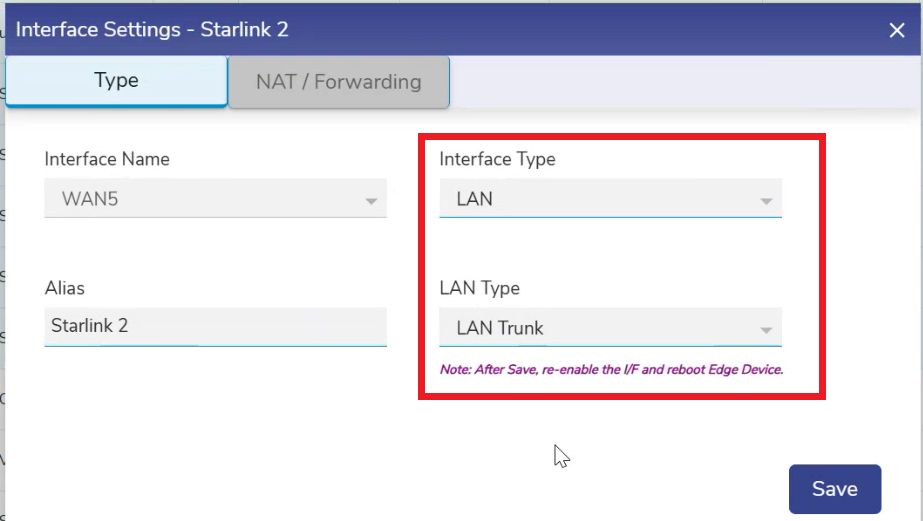
WAN Interface converted to LAN or Management
Captive Portal
CAN User Portal - Plans page added with background image - Portal Tab
User Portal APIs are secured
Support for Monthly Plans and Custom Plan (Fixed Start/End date) - Plans
Enhancements related to Paywall support - CAN Paywall Configuration
Bug Fixes
False reporting of probe failure on Starlink interface on service down/service plan exhaustion
Firewall configuration for a domain name to include "-" / hyphen
