Creating a New Network Traffic Policy
To create a new Network Traffic Policy, perform the following steps.
Steps
Click Next on the WAN Profiles or click Traffic Policies. The Traffic Profiles page appears, see figure below.
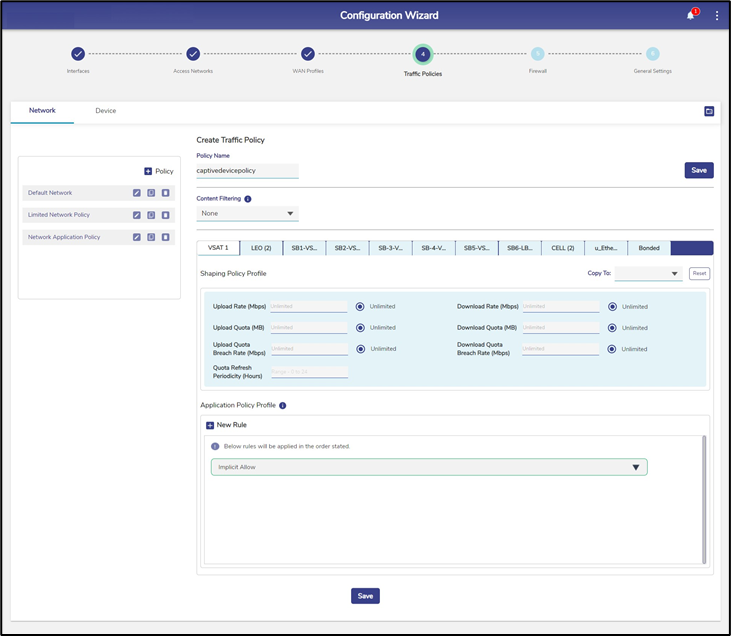
Traffic Policies
Initially, the Default Network is available. User can configure multiple traffic policies. Once, the traffic policies are configured, the traffic policies become available on the Traffic Policies page.
Click Network.
By default, the Network is selected.
Click + Policy. The Policy Name field becomes available under the Create Traffic Policy section. To enter data in the respective fields, see table below.
Fields | Description |
Policy Name | Enter the name of the policy. |
Select a template (Optional) | Click a template that is to be assigned to a WAN. A template will include pre- configured UL Speed, DL Speed, UL Quota, DL Quota, Quota Refresh Periodicity, UL Quota Breach Speed, and DL Quota Breach Speed. However, user can modify the template. The user can assign a template with the pre-configured traffic policy, or re-configure the traffic policy of a template, or configure the traffic policy based on their requirement through the Open template. By default, the Open template is selected. |
Select WAN Type | Aliases of the Interfaces/WANs that are enabled on the Interfaces screen will appear here. Exception: If there are two or more Interfaces/WANs of the same technology, they will have common policy and will appear in a single tab with name same as the Interface/WAN type and the number of WAN in brackets (hover on the WAN will show the Interface Aliases of the Interfaces for which the policy is applicable). If there are Bonded Interfaces/WANs in any of the WAN profiles, there will be a Bonded tab. The policy under this tab will apply to traffic flowing through bonded links. |
| By default, the first Interface Alias will be selected. The tab can be any/all the below WAN types, depending on the number of WANs enabled in the system.
|
The Network Traffic Policy creation screen contains three sections namely,
