Configuration Wizard
To access the EdgeOS Configuration Wizard, perform the following steps.
Steps
· Log on to the EdgeOS System. The home page appears.
· Click the menu icon. The menu appears.
· Click Configuration Wizard, see figure below.
Access the Configuration Wizard by clicking on the right hand menu and selecting Configuration Wizard.
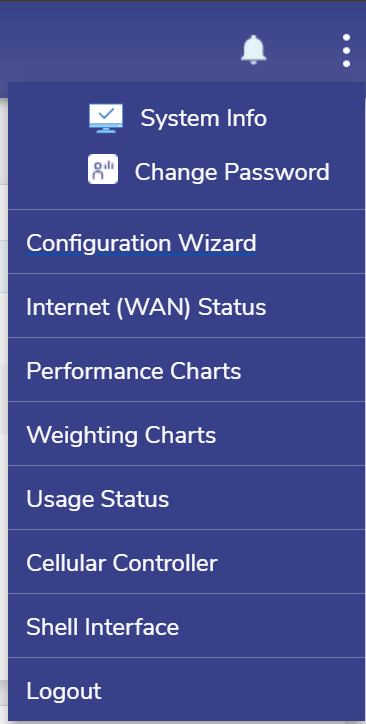
Menu
The EdgeOS Configuration Wizard provides quick access to:
Interfaces - LAN, WAN configuration and controls
Access Networks - Connected, Managed Routed Networks
WAN Profiles - WAN Priority, Bandwidth Bonding, Profiles
Traffic Policies - Content Filtering, Shaping, Traffic, Application Policies
Firewall - Rules and Configuration
General Settings - Device Traffic Policies, Static Routes, DNS Proxy, Multicast, VPN, Config Backup / Config Upload, SNMP, System Route, POP
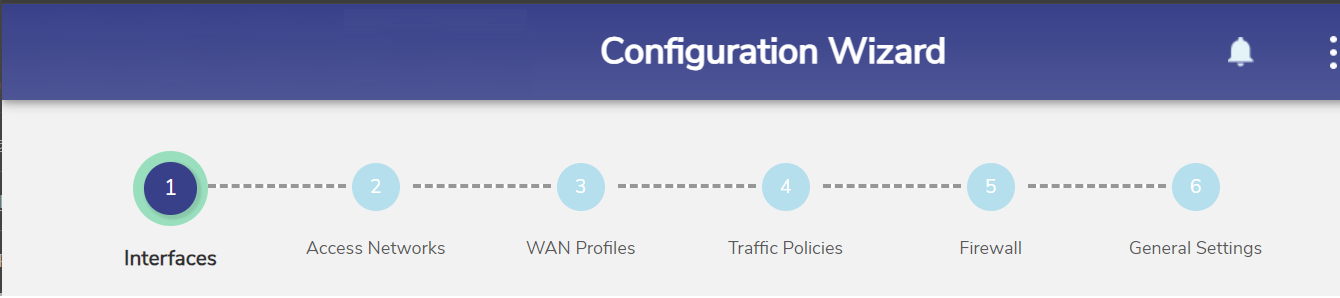
Configuration Wizard
