Top Threats
Click the Top Threats tab.
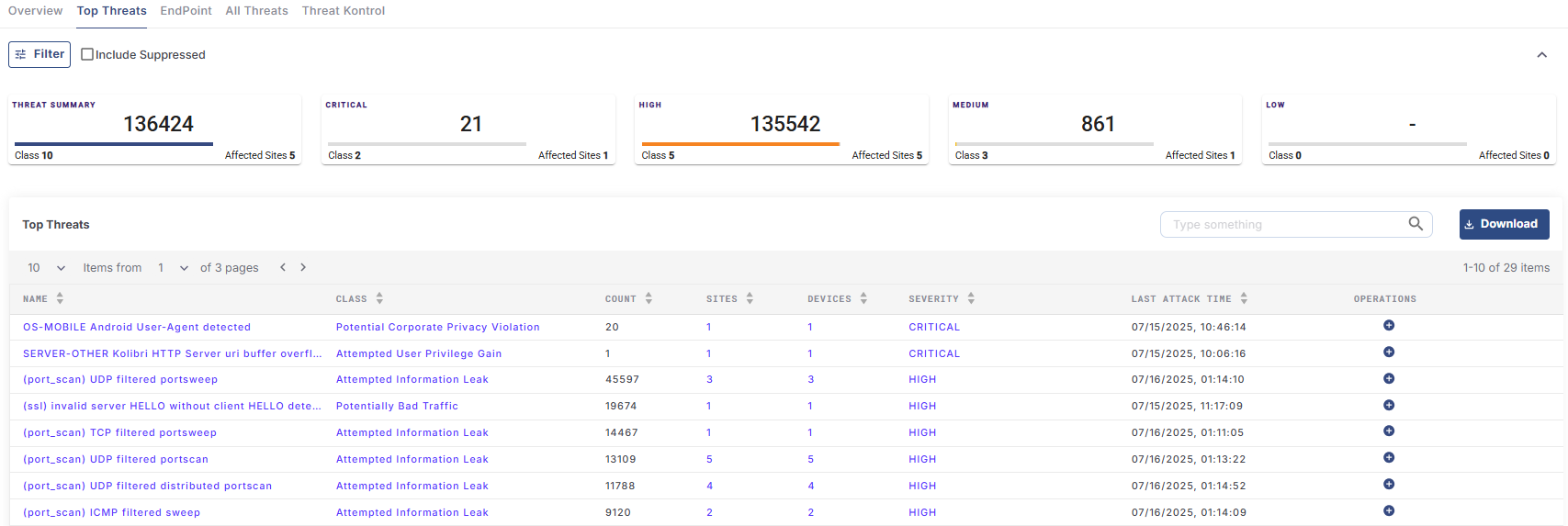
Top Threats
The Top Threats section shows a table that lists the Classes that received the highest number of threats for the selected organization and their counts. The Table shows the following information:
Name - Name of the Threat.
Class - Class of the Threat.
Count - Number of Threats received in that Class.
Sites - Number of Sites affected.
Devices - Number of Devices affected.
Severity - Severity level of the Threat.
Last Attack Time - Date and Time of the last threat received in that class
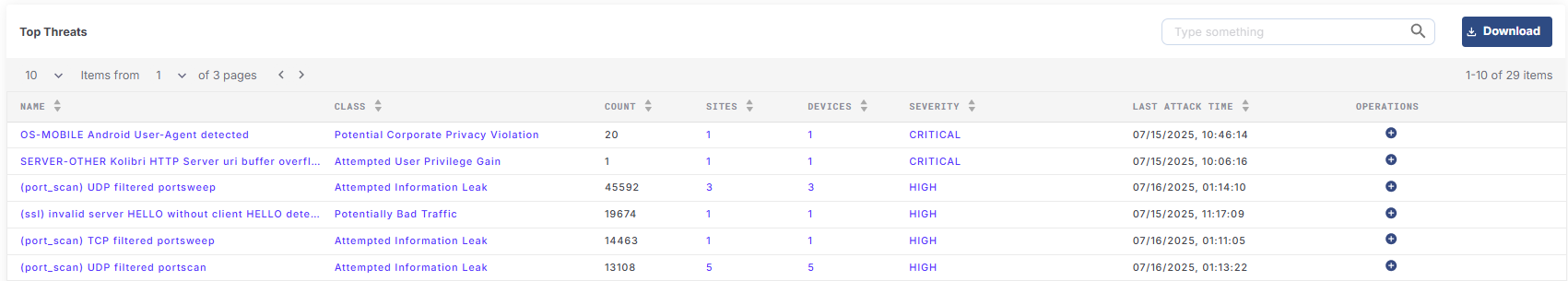
Top Threats
Click the dropdown given below the Top Threats heading to change the number of items displayed in one page. The pagination helps the user navigate to the next page by using the < > buttons or click the dropdown menu to move to the intended page.
Click Download to download the table data in CSV format.
