WAN Usage
Select the WAN Usage tab to view the usage details of all WAN Interfaces.
In the Organization field, select the Organization or sub-organization from the dropdown menu. The logged in admin Organization is populated by default here. This is the organization corresponding to the email ID used to login.
The dropdown list consists of all the sub-organizations under logged in admin organization.
Select the Sites from the dropdown menu.
Select the Period from the dropdown menu.
By default, the time interval selected is last one hr. The user can also select a custom time interval using the From and To fields.
The WAN Usage tab shows the usage data as shown in the below figure.
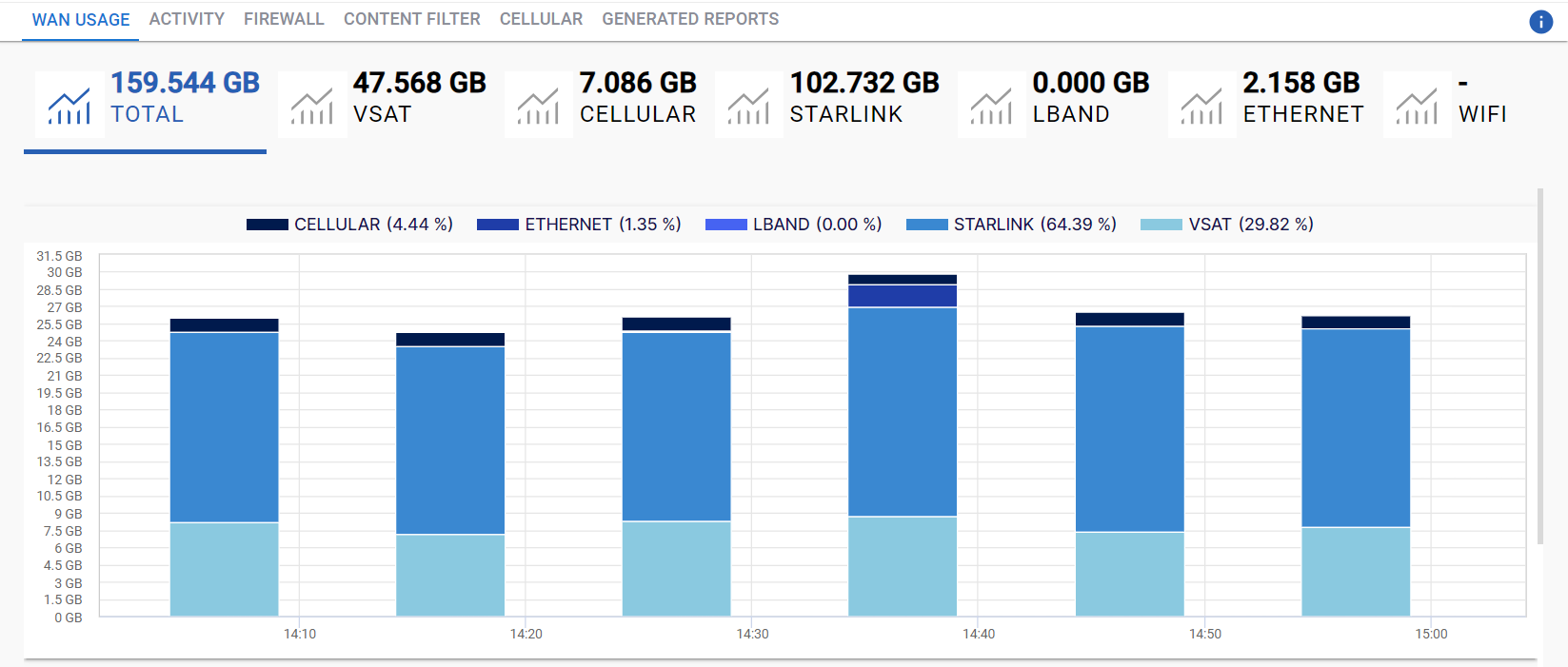
WAN Usage
The headers show the following information:
Total - The total amount of data consumed across all WAN Interfaces of the selected organization or sub-organization in GB.
VSAT - The amount of data consumed by the VSAT interface.
Cellular - The amount of data consumed by the Cellular interface.
Starlink - The amount of data consumed by the Starlink interface.
LBand - The amount of data consumed by the Lband interface.
Ethernet - The amount of data consumed by the Ethernet interface.
Wifi - The amount of data consumed by the Wifi interface.
Clicking any of the headers filters the entire screen and displays the data usage information corresponding only to that selected WAN Interface.
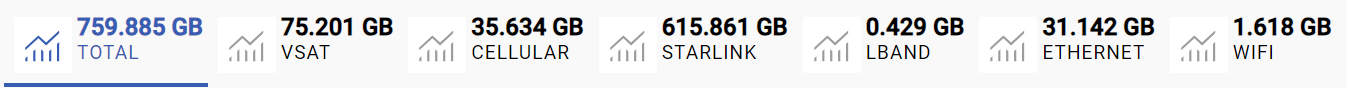
Headers
The data usage of various WAN interfaces is shown in the format of a bar chart. The horizontal axis contains the time instances, and the vertical axis contains the amount of data used by them.
The graph between these two axes gives the user a clear understanding of the data consumption during the selected time interval.
The WAN Interfaces can be differentiated using the legend at the top of the chart.
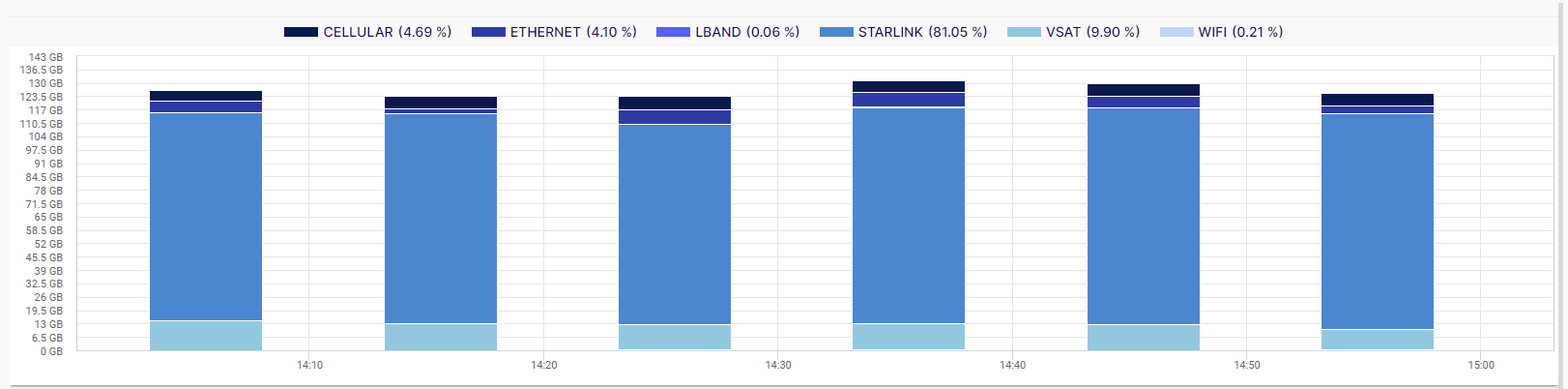
Usage Chart
All the sites of the selected organization are listed in the List of Sites table along with their data usage.
-20240524-152505.png?inst-v=796c2508-9935-4b23-8687-1feebe4b950a)
List of Sites Table
Select the dropdown menu at the top right corner of the table to change the number of sites listed in the table.
