System Route
The user can select the specific WAN Profile for System Route using the System Route Configuration option. Using the selected WAN Profile, the traffic will be routed.
· Click Next on the Firewall page or click General Settings. The General Settings page appears.
· Select System Route.
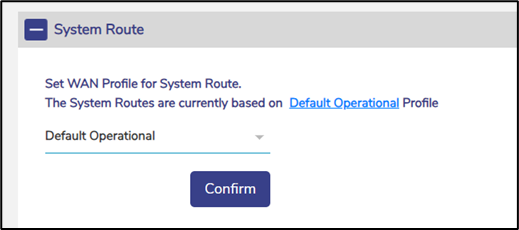
System Route
· By default, the WAN Profile will be set as Default Operational.
· Select the required WAN Profile from the dropdown menu.
· Click Confirm button.
