SNMP
SNMP Overview
Simple Network Management Protocol (SNMP) is a protocol for managing and monitoring network devices efficiently. EdgeOS supports SNMP read functionality, allowing network administrators to use SNMP queries to extract device information and monitor network performance.
This guide briefly describes the SNMP functionality and explains how to utilize the supported Management Information Base (MIB) tables for effective network management.
Supported SNMP and MIBs
SNMP Versions: EdgeOS supports SNMPv2c
MIBs: EdgeOS supports standard system and interface MIBs. These MIBs define a set of variables that EdgeOS exposes for SNMP operations, such as querying system information or interface metrics.
Configuring SNMP on EdgeOS
Enable SNMP: In EdgeOS, access the SNMP settings by navigating to Menu → Configuration → General Settings → SNMP
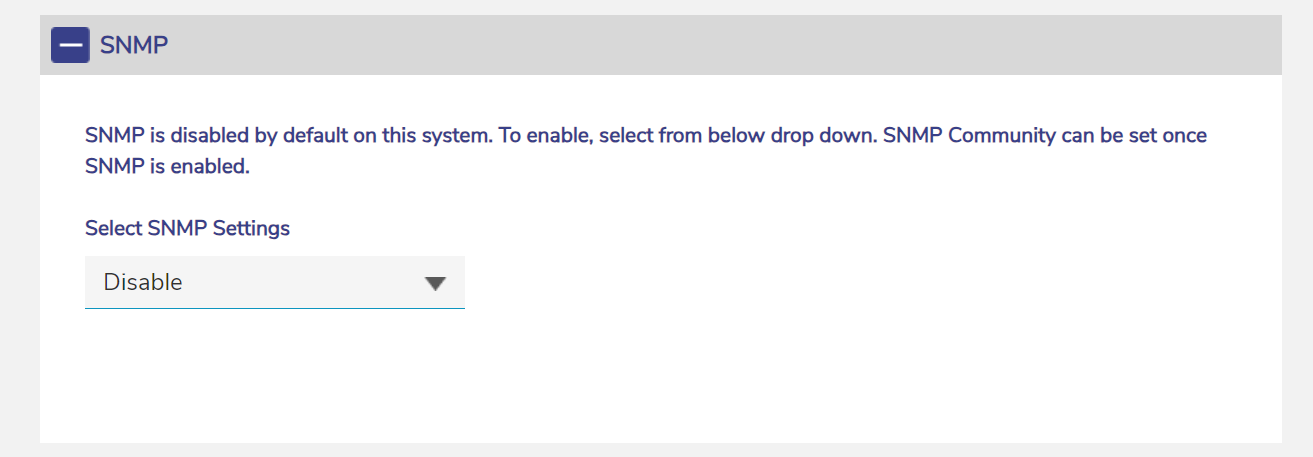
Select SNMP Settings
Enable SNMP by toggling the option to Enable.
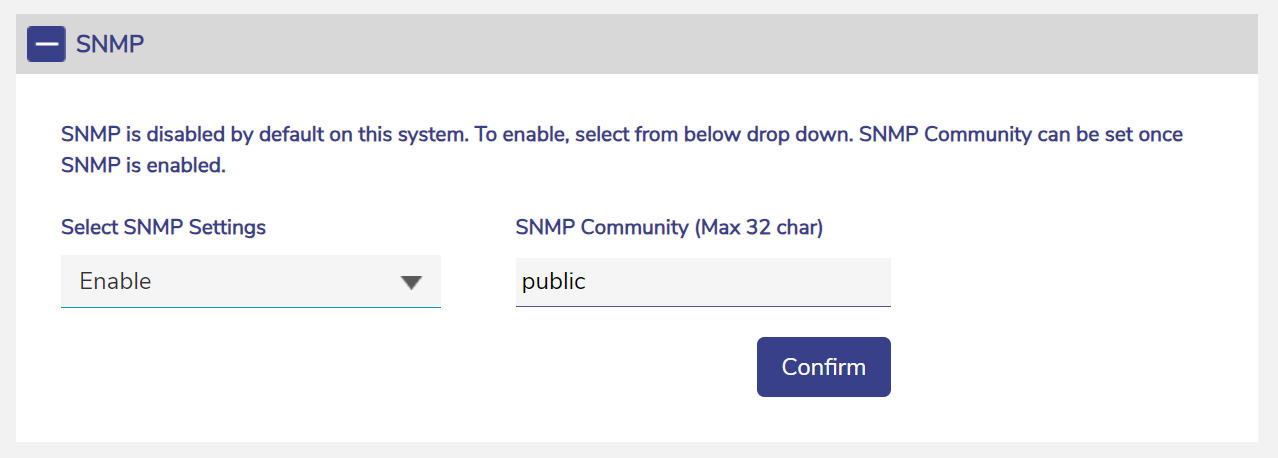
SNMP Community
Set Community Strings: Define Community strings for authentication. The Community string acts as the password that allows read access to the device's MIB information.
MIB Object Identifier (OID) Tables
No specific MIB file is provided for download, as the standard system interface MIB is supported. The following table lists specific identifiers available from the EdgeOS system.
System MIB OID | Details |
System Type | |
System uptime | |
Kognitive NOC Contact | |
SiteName | |
Device Name (if configured) | |
Device Serial Number |
The following table lists the specific interfaces available:
ifMIB OID | Details |
All the configured/available WAN/LAN/Management interfaces are listed Index 1x - LAN Index 3x - WAN and WAN sub interfaces Index 5x - Management Interfaces | |
Interface Alias Name | |
All the interface will be reported “ethernet” (6), inbuild WiFi and LTE interfaces will be reported as “others (1)” | |
defaults to 1400 | |
Applicable for ethernet interfaces. (String) | |
MAC address for ethernet interface | |
Enabled/ Disabled status of the interface | |
(1) Up - Interface Up / Internet Up (2) Down - Interface Down / No Internet (3) Interface Up/No Internet | |
Interface Tx Bytes | |
Interface Rx Bytes |
