Multicast
By default, multicast traffic is enabled on all networks available under the Access Networks. Multicast traffic is efficient as the server sends the data packets and the switches and routers only forward the data packets to the group of recipients.
Therefore, the load over the server and the network traffic decreases.
The user can disable and enable the multicast traffic on one or multiple networks.
Disabling the Multicast Traffic
To disable multicast traffic on the Access Networks, perform the following steps.
Steps
· Click Next on the Firewall page or click General Settings. The General Settings page appears.
· Click Multicast. The multicast traffic section becomes available, see figure below.
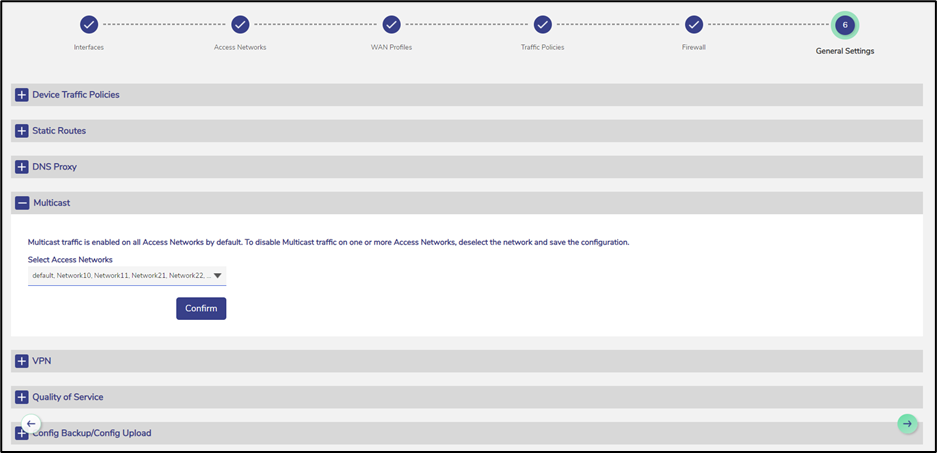
Multicast
· In the Access Networks list, clear the network check boxes whose multicast traffic is to be disabled.
· By default, all networks are selected, and the name of the selected networks is displayed under the Select Access Networks section, see figure below.
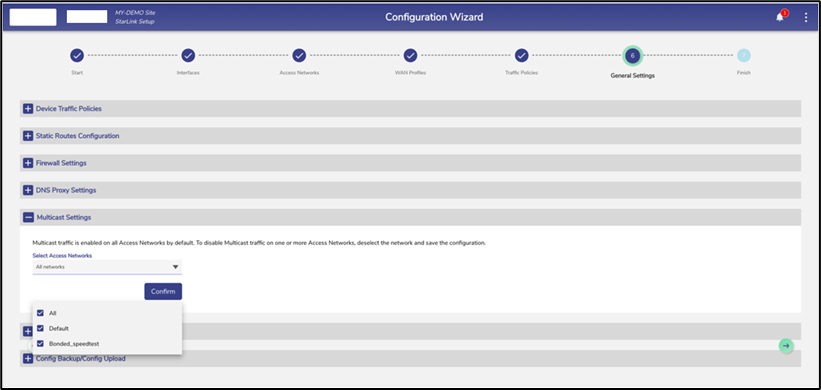
Select Access Network
· Click Confirm.
Multicast traffic on the deselected Access Network is disabled.
Enabling the Multicast Traffic
To enable multicast traffic on the Access Network, perform the following steps.
Steps
· Click Next on the Firewall page or click General Settings. The General Settings page appears.
· Click Multicast Settings. The multicast traffic section becomes available, see Figure Multicast.
· In the Access Networks list, select the network check boxes whose multicast traffic is to be enabled.
· Click Confirm.
Multicast traffic on the Access Networks is enabled.
