Deleting a Traffic Policy
To delete a Traffic Policy, perform the following steps.
Steps
Click on the Delete icon next to the policy.
Click OK to confirm or Cancel to cancel the deletion.
On clicking OK, the policy will be successfully deleted.
Note: If the policy to be deleted is assigned to an Access Network, then its deletion will result in an error message, see figure below.
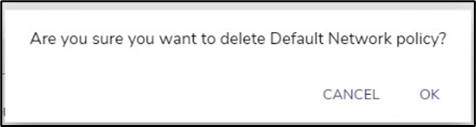
Delete Network Policy
