EdgeAntenna R1 - Quick Start Guide
1 EdgeAntenna - Overview
The EdgeAntenna 5G from Kognitive Networks is a compact and integrated 5G network system designed for high throughput. It features an integrated 5G 4x4 antenna array, 5G modem, and network router, providing powerful connectivity and network management. The device supports 2 SIM cards, is dimple to install / maintain, and is optimized with Kognitive Management. It is flexible to operate with options for Power over Ethernet (PoE) or +12V DC power. The EdgeAntenna 5G integreates seamless with LEO system like Starlink and ensures location-aware, always-on connectivity with global coverage, making it ideal for diverse networking environments.
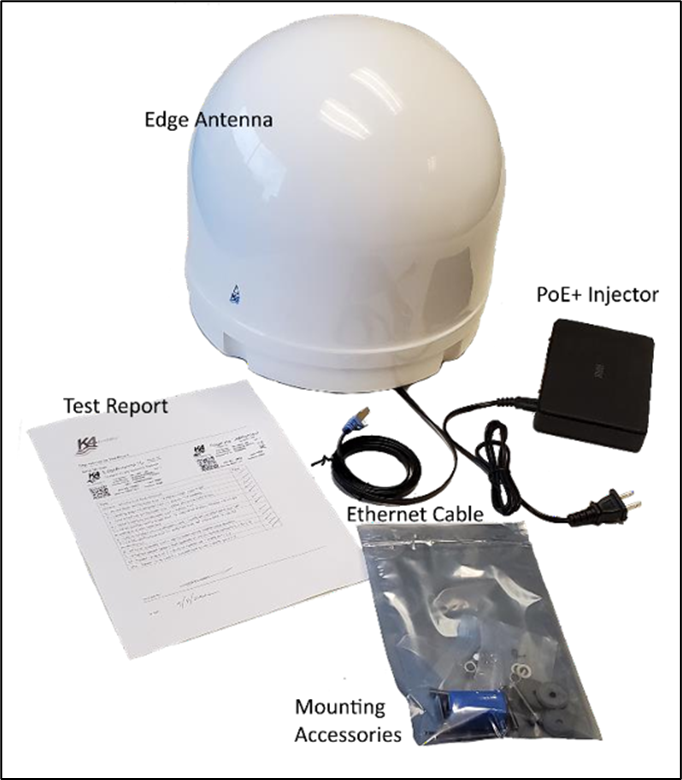
Figure 1 EdgeAntenna Device
2 Connecting to the EdgeAntenna
EdgeAntenna requires 25W (PoE+ 802.3at)
If using the included PoE Injector, connect to an available AC power source; otherwise, ensure that proper PoE power is available.
Use an ethernet cable to connect a client computer or device to the LAN port of the PoE Injector.
Connect the ethernet cable from the EdgeAntenna to the PoE/Data port of the PoE Injector.
3 Configuration
Connect to the Edge Web Portal for Configuration and Management
DHCP is enabled by default. An address should be assigned to the client computer or device from the 192.168.230.0/24 network space, with the Default Gateway of 192.168.230.1 and DNS of 8.8.8.8
To connect and control the EdgeAntenna, direct the web browser of the client to the URL: http://192.168.230.1
When the portal login appears, use the Kognitive provided username/password. New systems ship with the temporary login of edge / edge
Access the device configuration menus with the “3 dots” icon in the upper right.
Configuration Wizard: VLAN and physical port configuration
Internet (WAN) Status: WAN link status summary
Performance Charts: Historical connectivity data
Usage Status: Data summary
Cellular Controller: Modem and SIM configuration
Shell Interface: Command line functionality
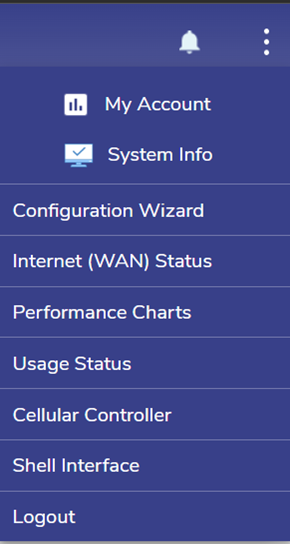
Figure 2 Menu
Troubleshooting
User Manuals are available at: https://kognitive.scrollhelp.site/kb/
For detailed steps of the registration process, reference the Product Registration Guide: How To: Register A Device
