Account Activity
The Account Activity tab shows the details about the activities done by the different user accounts.
Click the Account Activity tab in the Account Management screen.
Select the Period from the dropdown menu.
The user can also select a custom time interval using the From and To fields.
The Account Activity tab contains three sections namely:
Summary
Overview
Activity Log Table
Summary
The Summary section shows headers with the following information:
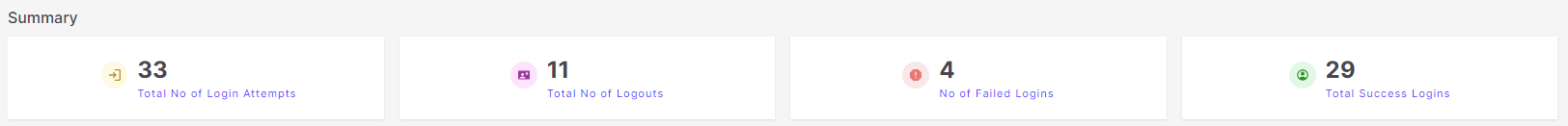
Summary
Total Number No of Login Attempts - The total number of login attempts done across all the user accounts under the selected Organization.
Total Number No of Logouts - The total number of logouts done across all the user accounts under the selected Organization.
No of Failed Logins - The total number of failed login attempts across all the user accounts under the selected Organization.
Total Successful Logins - The total number of successful logins done across all the user accounts under the selected Organization.
All the blue highlighted text in the Account Activity tab is clickable. It can be the Login attempts, Logouts, name of an Organization, name of a User, Service or Event Type. Clicking it filters the entire screen and displays the activity data corresponding only to that selected type.
Overview
The Overview sections shows a bar chart of various activities done across all the user accounts.
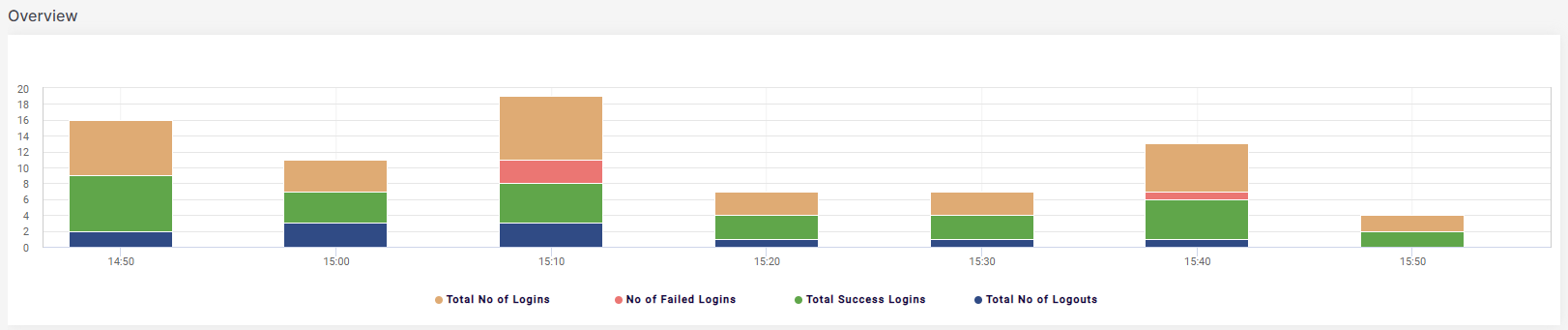
Overview
Activity Log Table
The Activity Log Table shows the following information:
Date - Date and time of the activity
Organization - Name of the Organization of the user
User Name - Name of the user
Service - Type of Service used by the user
Event Type - Type of activity done by the user
IP Address - IP Address of the user
Click Download button to download the activity details locally in CVS format.
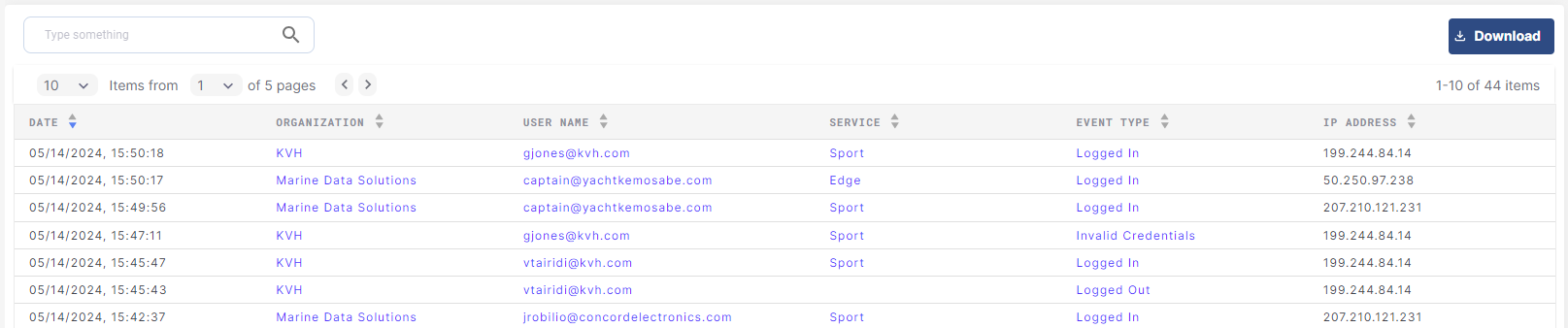
Activity Log Table
