Reports Tab
Click Reports tab from the Captive Access Network Homepage to view the Reports table.
The Reports table shows the list of all reports generated by the Admin and the Users.
-20240409-165808.png?inst-v=b22aba2e-4bdd-4e01-8fe1-6fa71c160677)
Reports
Select the dropdown menu at the top right corner of the screen to select the required Organization or sub-organization. The logged in admin organization is populated by default here. This is the organization corresponding to the email ID used to login.
The dropdown list consists of all the sub-organizations under the logged in admin organization.
The reports generated from the Session tab and the Users tab will be shown in the reports table.
The table shows the following information:
S. No - Serial number
Report Generated By - Username of the person that generated the report
Report Name - Name of the report
Report Type - There are two types of reports (Usage/Session)
Session Report - Shows the session details - Generated from the Sessions screen
Usage Report - Shows the usage details - Generated from the Users screen
Generated At - Date and time of report generation
Meta Data - Hover the cursor on the i icon to view the metadata
Status - Status of report generation (Completed / In progress)
Summary - Click the Download button under the Summary column to download a local copy of the report.
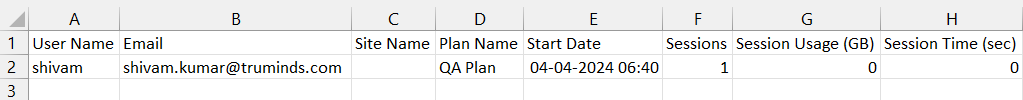
Usage Report
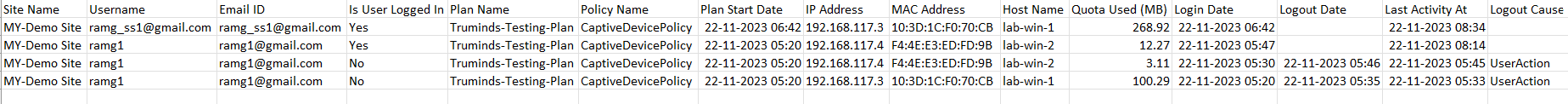
Session Report
