ZeroBox
1.1 Location
The Kognitive On-site Equipment is logically located between the ship’s LAN on one side and the WAN access equipment on the other, as shown in the figure below.
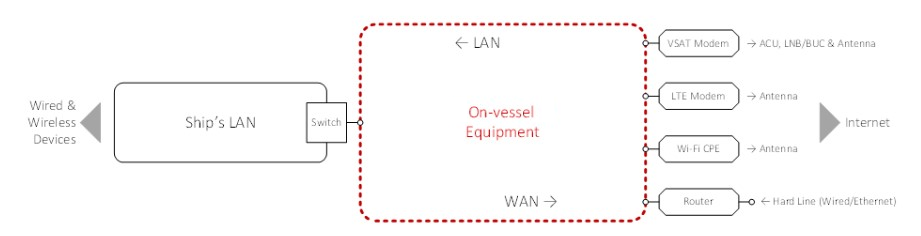
The ship’s LAN connects wired & wireless devices on board the site. The WAN access equipment (e.g. VSAT modem, LTE modem, Wi-Fi CPE for marina Wi-Fi, etc.) provide connections to the Internet.
The primary functions of the Kognitive Equipment are as follows:
As the site moves, the best WAN link type available to it changes. For instance, when docked it may be able to take advantage of marina Wi-Fi or even a wired connection, when sailing in sight of the shoreline LTE may be the best option, and when sailing in high seas VSAT may be the only option. The Kognitive equipment ensures that the ship’s LAN stays connected to the Internet over the best link available at any moment.
The ship’s LAN can connect many devices, belonging to different persons onboard the site, to the Internet. Individual WAN links can be expensive and can also be bandwidth limited. Considering this, the Kognitive equipment can enforce flexible and granular policies about which users, which groups of users or which groups of devices can access which kind of WAN link up to what extent. Limitations of volume quota, up-link & down link speed and whether a given WAN link can be accessed at all can be defined and enforced.
As a part of performing these functions the Kognitive equipment also acts as a router, a DHCP server and a RADIUS server.
1.2 External Port Connections
The following diagram shows the rear side of the server.
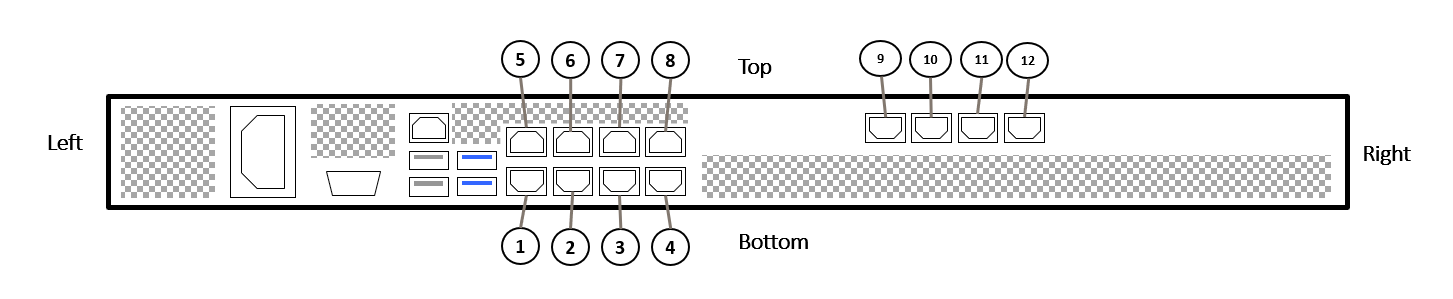
The following figure shows the Ethernet connections that will have to be made. The ‘laptop’ shown will be
connected during installation only.
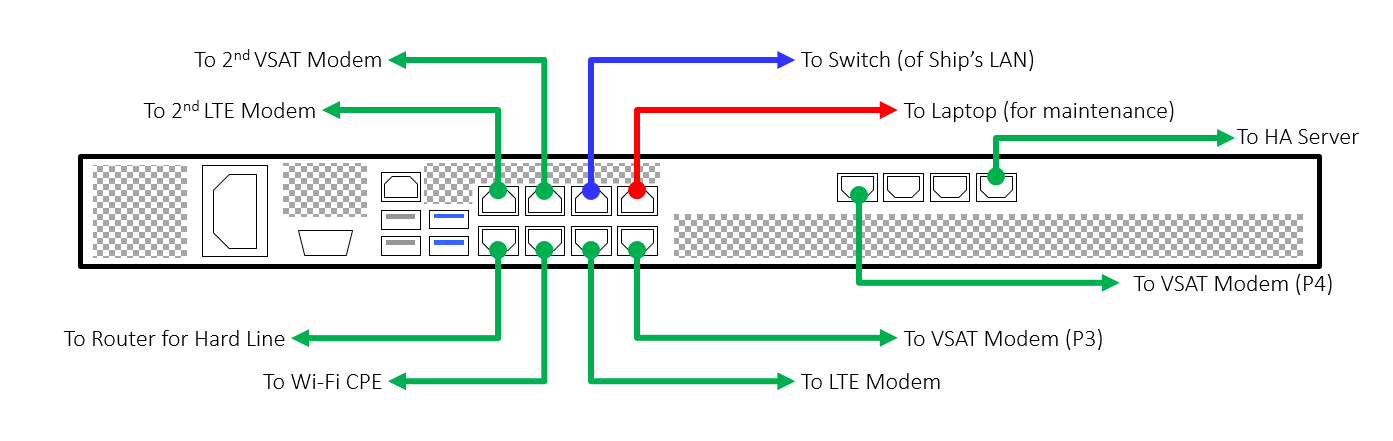
1.3 Connecting the VSAT modem (WAN)
The following figure shows how the VSAT access devices will generally be set up.
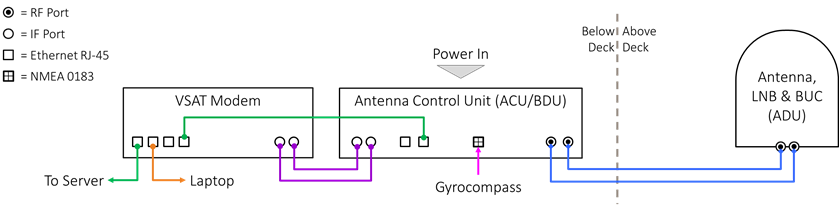
The details of this may vary. While the VSAT modem will be an iDirect X7, the antenna ADU & ACU/BDU will be different from site to site. Server in this diagram represents the connectivity back to the Katalyst/Kognitive server.
The laptop shown is meant to be connected during installation, configuration & troubleshooting of the VSAT equipment.
1.4 Connecting the LTE System (WAN)
The following figure shows how the LTE access devices will generally be set up.
