How To: Use Traffic Policies to Reduce Video and Media Streaming Usage
Keywords: EdgeOS, Reduce Video and Media Streaming, Traffic Policy
Problem Statement
How to reduce Video and Media Streaming Usage by reducing video download rate.
Video Streaming can change quality based on the performance of the WAN link, thus if one rate controls “Video”, one can reduce the video quality and overall usage. Video quality can vary from Ultra High Dev (UHD), High-Def (Several) to Standard-Def (Several); and with each the video playback rate can change from 10-12 Mbps to 400 Kbps. Not all Video Players are the same (Hulu, Disney, Netflix, MAX, PRIME, Instagram, etc.), however they all have the capability to dynamically adjust video quality based on Internet performance – as the Internet improves or worsens the video quality requested will change accordingly (dynamically). Also, in many cases users will watch videos on their Mobile, and with a small screen the quality of the video required is reduced – standard def video is typically acceptable.
Thus, a simple method to reduce video byte-consumption is to rate control video downloads toward the Standard Definition rates.
Solution
For Captive Services, suggest enhancing the target Service Plan’s device traffic policy. When a user logs in, based on their assigned Plan, they are assigned a Traffic Policy for the logged-in device. Thus, to reduce video data usage (by moving the video stream from UHD/HD to SD), it is suggested to set a 1 Mbps rate limit on all Video applications within the Captive Crew Device Traffic Policy.
Suggested here is to include:
All Social Media
All Streaming Media
All CDN
All Arts and Entertainment
Set an upload and download rate limit of 1 Mbps. Standard definition video playback varies from 400-1000 Kbps.
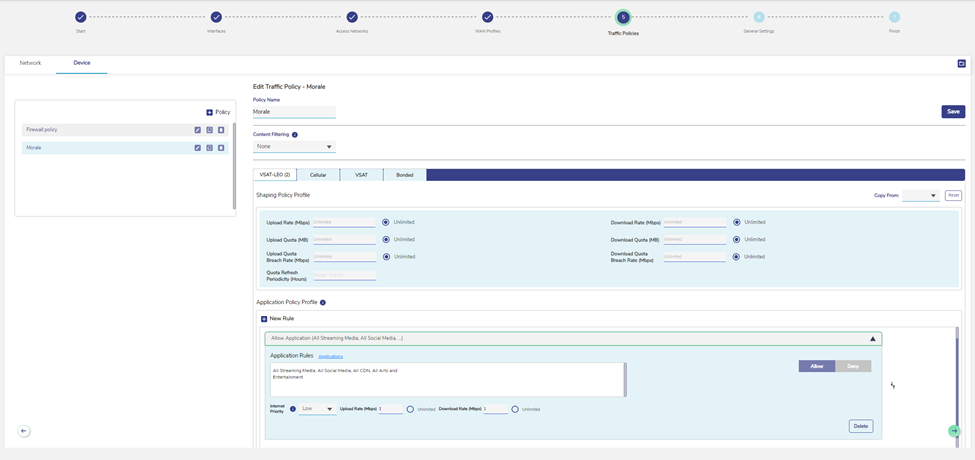
Edit Traffic Policy
Testing Results
For Netflix – With the 1 Mbps rate limit, observe video playback rates between 440-1069 Kbps, and Audio consistently 128 Kbps; usage was reduced measurably, and did not notice any playback stalling and failures.
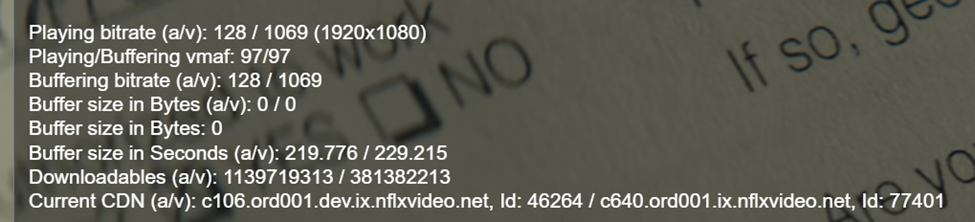
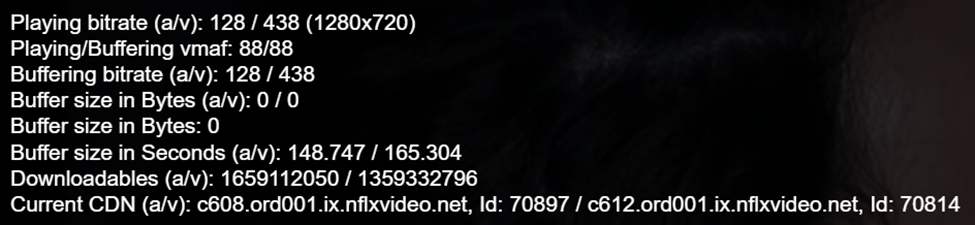
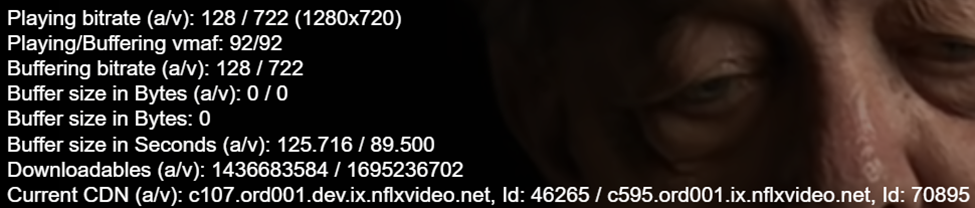
For HULU – With the 1 Mbps rate limit, the video download data rates/spikes over time behavior was reduced measurably. From the Edge real-time throughput charts.
HULU - No rate controls – the Periodic downloads spike to 10-15 Mbps.
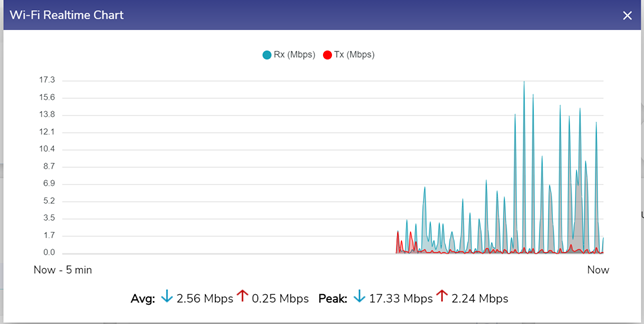
WiFi Realtime Chart
HULU - With 1 Mbps rate controls, one can see the periodic downloads spike only to 2-3 Mbps.
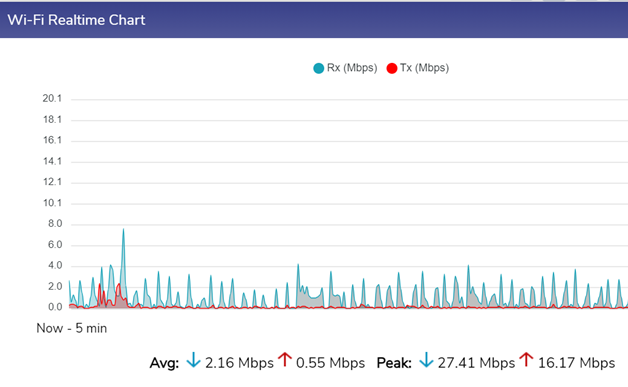
WiFi Realtime Chart
