EdgeFit 4 - Quick Start Guide
EdgeFit 4
The EdgeFit 4 is a robust, cloud-managed edge platform offering advanced SD-WAN, Security, QoS, and LAN services. It can manage up to 12 WAN sources and over 30 LAN networks. The device combines and controls multiple WAN sources with advanced routing and bandwidth bonding. It ensures network integrity with deep packet inspection, traffic policies, and VPN features. The EdgeFit 4 is compact, fanless, and can be rack or VESA mounted. It's built on an Intel Celleron Dual Core processor and supports up to 150 clients and 15 VLAN networks.
The Primary components of EdgeFit 4 are:
Edge appliance
1x DC Power Supply
VESA Mounting kit
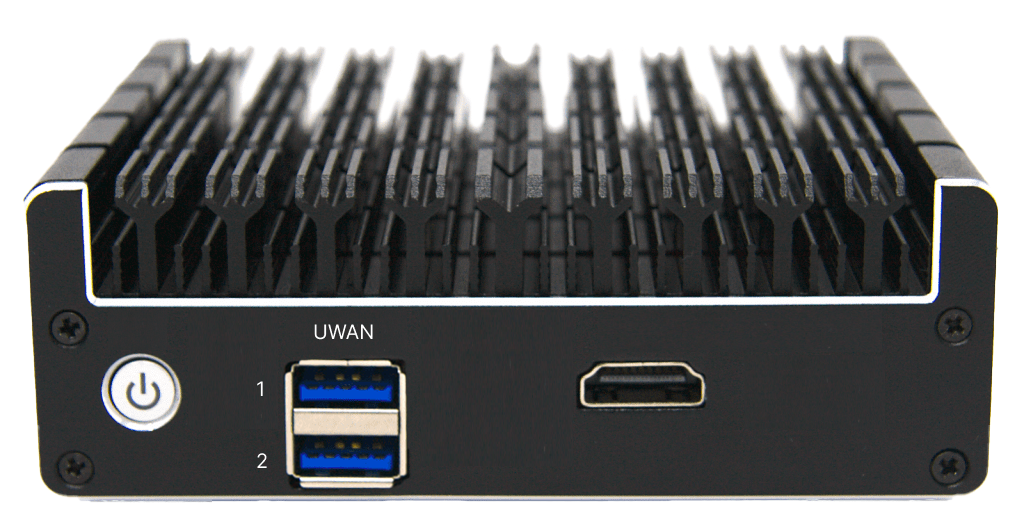
EdgeFit 4 Front Panel

EdgeFit 4 Back Panel
Power Specification
Power | +12VDC (20W Max); 100-240 VAC, 50-60 Hz (AC/DC Power Supply Included) |
Initialization
Connect DC Power to the Edge appliance. Use a battery backup Uninterruptable Power Supply (UPS) for deployments with intermittent or unreliable power.
The system will power up and be online in a few minutes.
Web Portal Configuration for Management
Connect Laptop Ethernet interface to the LAN Ethernet Port, configure laptop interface to “obtain IP address automatically” (DHCP).
Laptop IP address should be assigned from the 192.168.230.0/24 network space.
Open Web Browser on Laptop. Enter in the URL: http://10.0.254.1 (or the gateway [GW] IP address) and return.
The EdgeOS Web Portal login page appears. A valid IAM account and password combination may be used if the Network Appliance is online. With a new system, use the temporary login credentials: edge/edge.
Portal Dashboard will appear on the “Configuration Wizard” home page. Click on the Menu “3 dots” Icon Upper Right.
Internet link status - “Internet (WAN) Status”
Internet Performance - “Performance Charts”
Device Usage – “Usage Status”
Update Configuration - “Configuration Wizard”
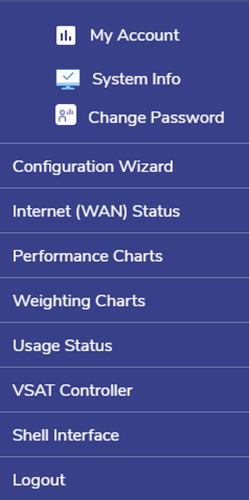
Figure 4 Edge Fit Menu
Note: By default, the EdgeFit 4 menu will not show ‘Cellular Controller’ option. It will be shown in the menu only when an external 5G modem is configured as a WAN source. The same is true for VSAT Controller, but currently EdgeFit 4 has the main WAN port configured for Starlink. Therefore, the menu shows VSAT Controller option.
Troubleshooting
DC Power to EdgeFit 4 must be stable, a battery backup Uninterruptable Power Supply (UPS) required for on site operation. Power cycle the unit for at least 5 seconds before powering back on.
