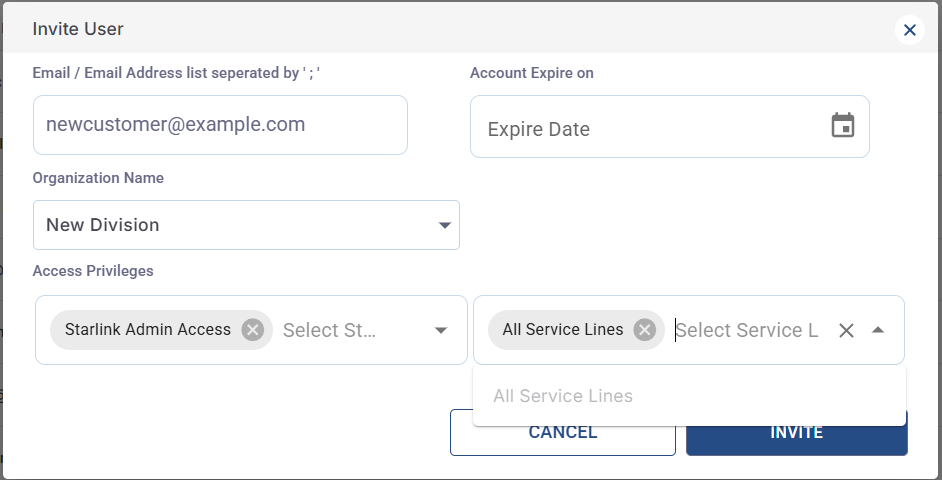Guide: Organization & Account Creation
Keywords: Account Creation, Multi-Tenant, Create New Organization, Create Sub-Organization, Manage Organizational Hierarchy, User Accounts
Overview
This guide explains how to create and manage organizations, sub-organizations, and user accounts within the Kognitive Cloud platform. It covers navigating the Account Management interface, adding new organizations in a hierarchical structure, inviting and configuring user accounts with appropriate roles and scopes, and modifying or deleting organizations as needed. By following this guide, you will be able to set up multi-tenant organizational hierarchies and onboard users effectively for network and service administration.
Managing Organizations
First, head to the Account Management tab to view the current authorized users in an organization. From the top title bar Organization dropdown, choose the organization to view/edit.
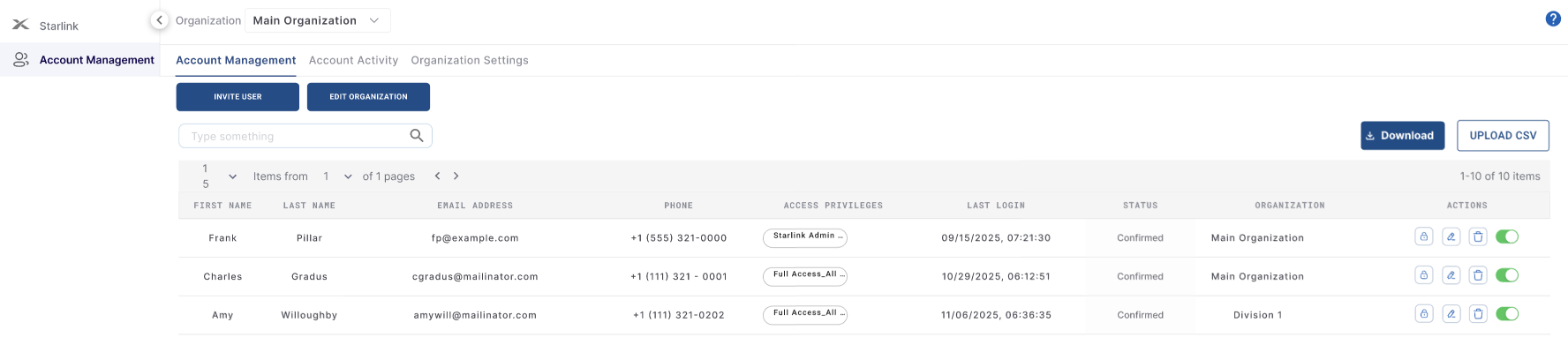
Account Management Tab
New Organizations
To create a new Organization / Sub-Organization, click on the ‘Edit Organization’ button, then type in the name and select a parent organization
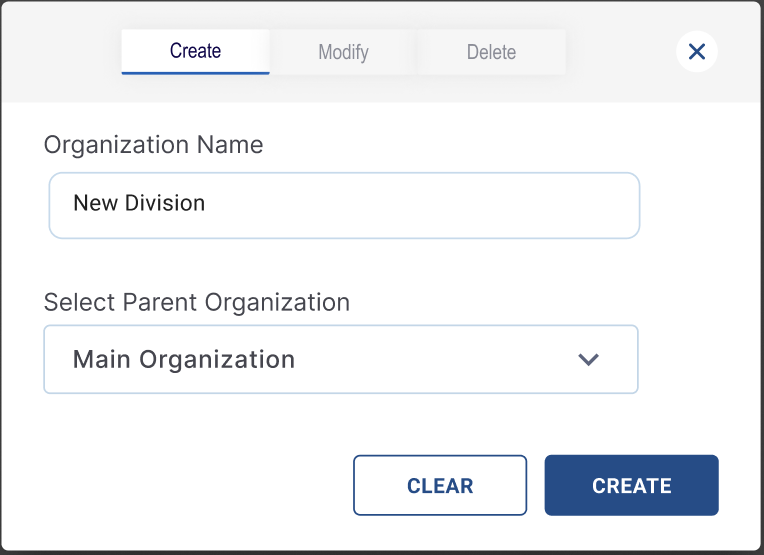
Upon completion, a success message will display and the organization will be added at the appropriate level of hierarchy within the Main Organization’s structure
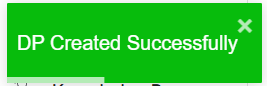
An organizational hierarchy can built by continuing to add sub-organizations. The top title bar Organization dropdown shows the hierarchy.
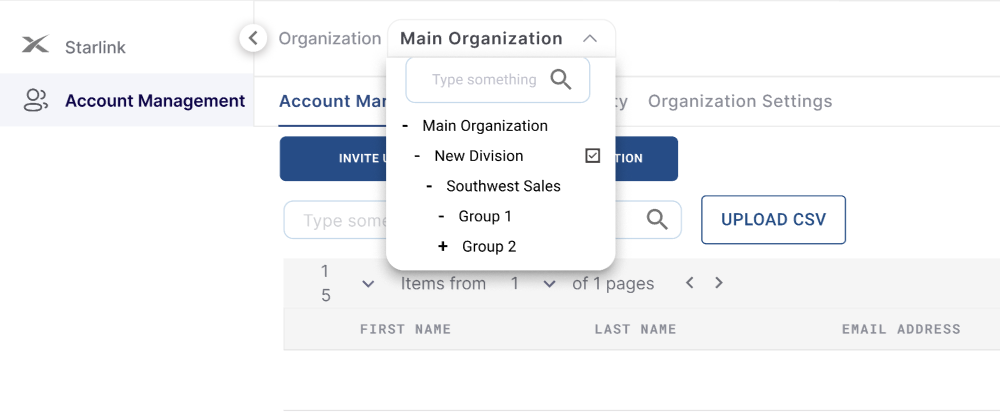
Modify & Delete Organizations
Organizations can be renamed or deleted by clicking the corresponding buttons in the Edit Organization dialog box.
Deleting an organization also deletes all user accounts associate with that organization
Inviting New Users
To create / invite a new user to the platform, click the ‘Invite User’ button.
A new user email address should be entered where the invitation will be sent.
The Account Expires On field is an optional field that specifies when an account will expire - leaving it blank will keep the account active until it is manually deleted.
Under Organization Name, select the Organization for which the user will belong, as well as the Access Privileges / Role and Scope (Sites / Services Lines) that the Access Privileges will apply to. For the scope, choose ‘All Sites’ / ‘All Service Lines’ to give access to all the assets under the Organization.
For a newly created organization, individual Sites / Service Lines will not be available and ‘All Sites’ / ‘All Service Lines’ must be selected. The scope of permissions can be changed at a later date, after assets have been added to the Organization.