User Portal
Active Plan
Once the user credentials are verified, the user is redirected to the User Portal Homepage.
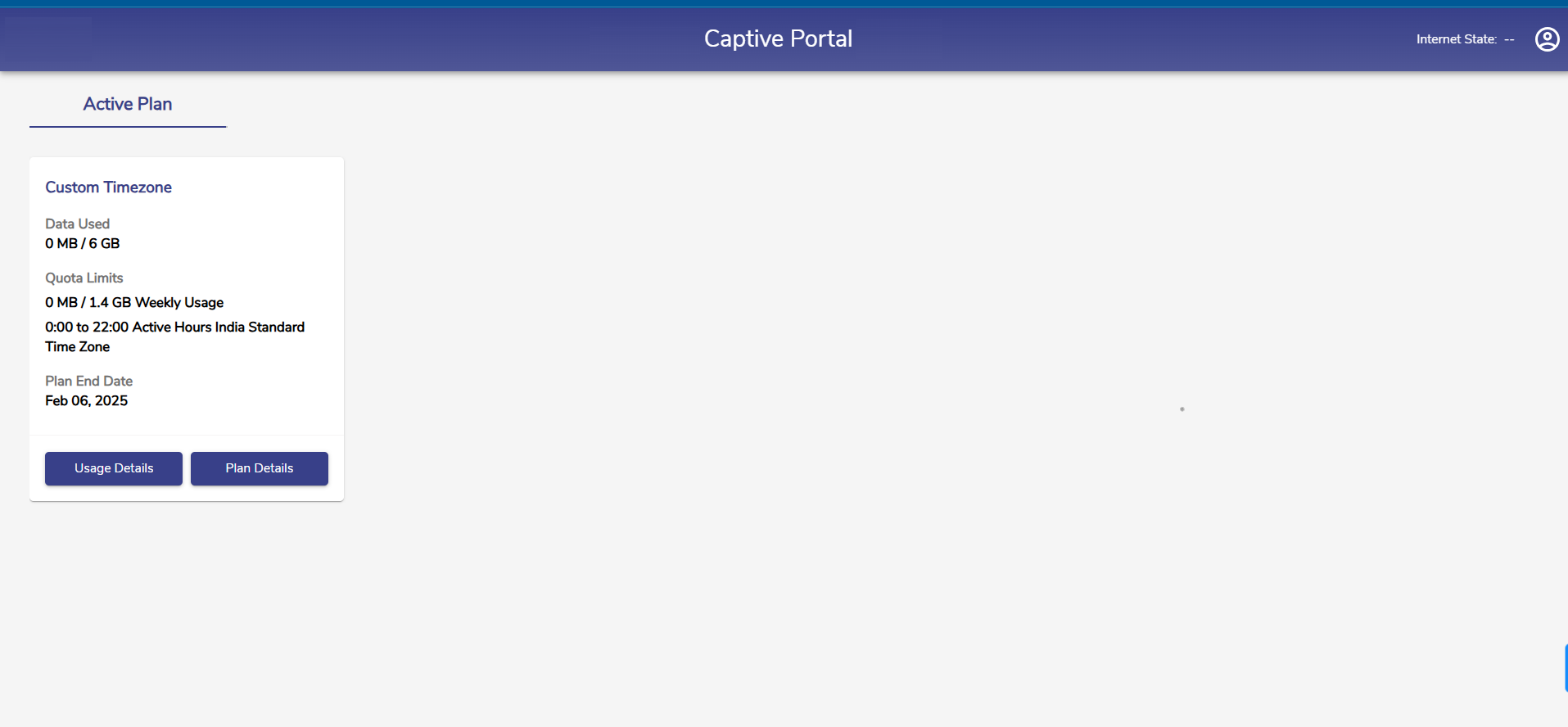
User Portal Homepage
The Active Plan tab is selected by default.
The Homepage shows the name of the Active Plan of the user, Data Used and Remaining quota, Quota Limits, Time Allowance set for the plan, Time Zone, and the Plan End Date. The above screenshot shows the Quota Limits set for Weekly Usage.
Click Usage Details button to view the usage details.

Usage Details
The Usage Details table shows the following information:
Host Name
Device Type
Start Time
End Time
Currently Logged In
Quota Used
Logout Cause
IP Address
MAC Address
-20250109-152055.png?inst-v=3273011a-718b-439e-a0b0-ca37d145d6d1)
User Portal Homepage
The above screenshot shows the Quota Limits set for Weekly Usage and Time Limits. The admin can also set daily usage limits.
Click the Plan Details button to view the details of the active plan.
-20250203-062403.png?inst-v=3273011a-718b-439e-a0b0-ca37d145d6d1)
Plan Details
Clicking the
 icon opens the Menu options.
icon opens the Menu options.Select Log Out to stop accessing the internet and logout from the Portal.
Click Change Password to change the Password anytime. The Change Password dialog box opens.
Enter the Current Password.
Enter the New Password.
Re-enter the New Password to confirm it.
Click Submit button to save the changes.
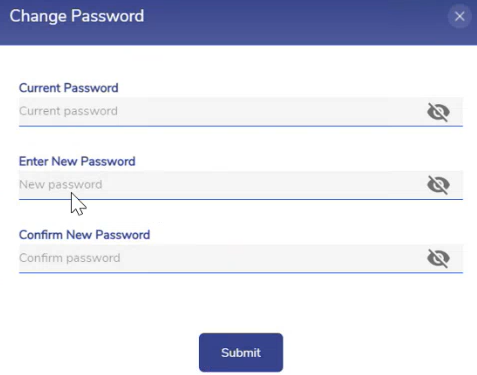
Change Password
Overage Plan
By default, when a plan's quota is fully exhausted, internet access is terminated regardless of the WAN types selected in the WAN Type field. However, if an Overage Traffic Policy and corresponding Overage WAN Profile are configured in the plan, connectivity can continue through the specified overage settings.
The Overage Traffic Policy and Overage WAN Profile fields in the Add New Plan configuration within the Admin Portal enable continued internet access after the plan quota is exhausted.
When a plan's quota is fully exhausted, and the Overage Traffic Policy and Overage WAN Profile fields were configured during plan creation, the following message is displayed in the User Portal.
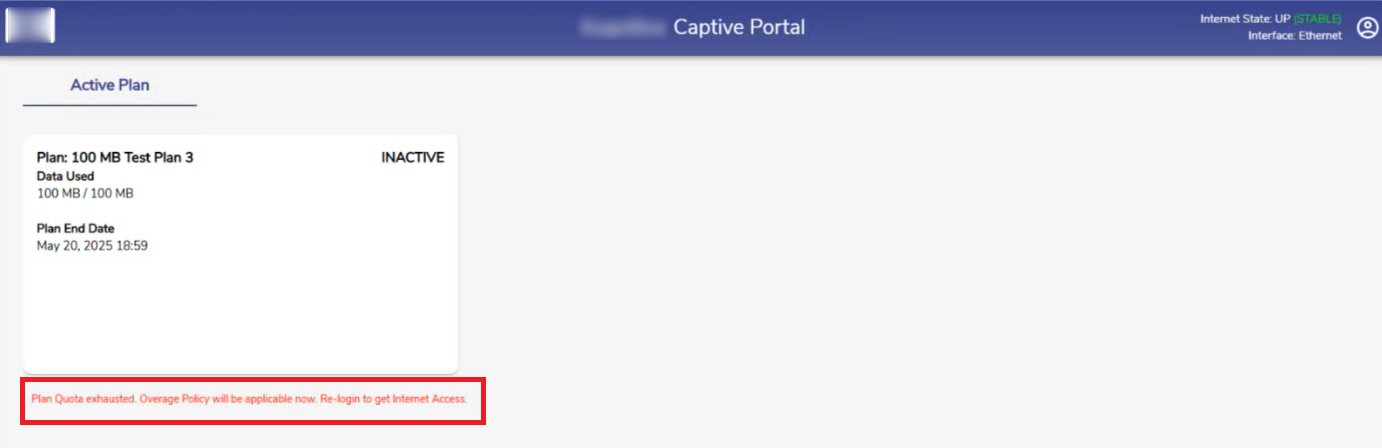
User Portal - Plan Exhausted
After logging out and logging back in, the following screen is displayed.
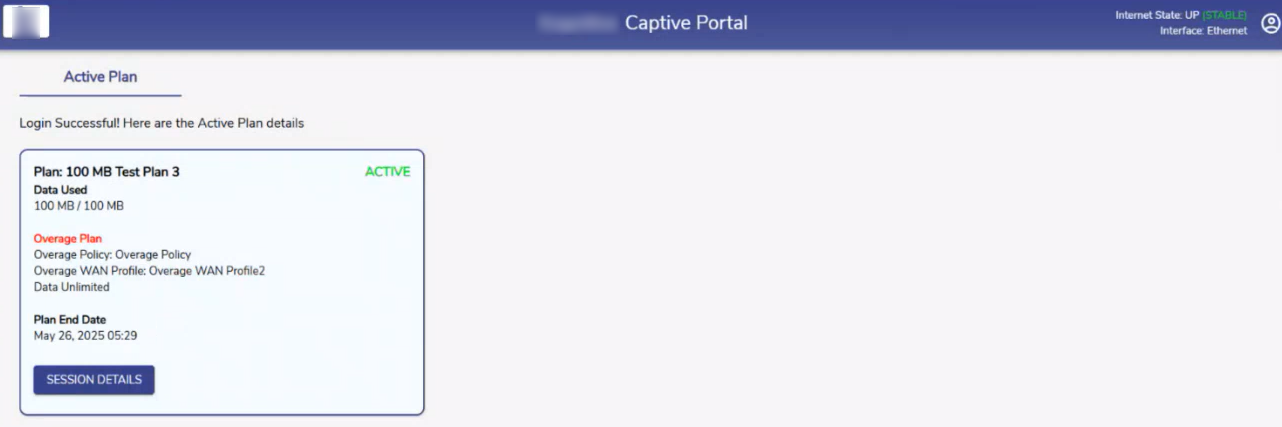
Overage Plan Details
The Overage Traffic Policy and Overage WAN Profile will be applied to the user’s account. Their details will also be shown.
